Getting Started
Welcome
Welcome to the Toggled iQ™ Installar Guide
Toggled iQ™ is a smart lighting brand born from Toggled, a frontrunner in bringing the latest LED technologies to market and from the leading provider of enterprise-class software, Altair. Unique in the smart lighting landscape, Toggled iQ is a software brand that makes lights, not a lighting brand that makes software. We put smart first.
To begin, what you will need the following:
- iOS Device: ***TODO model and iOS version requirements***
- Direct wire fixture
- Screwdriver
- Wire stripper
Placeholder for more welcome notes.
Purchasing Lights
Purchase the lights of your choice
Downloading the App

Signing Up
Signup information:
- Step1
- Step2
- Step3
- Step4
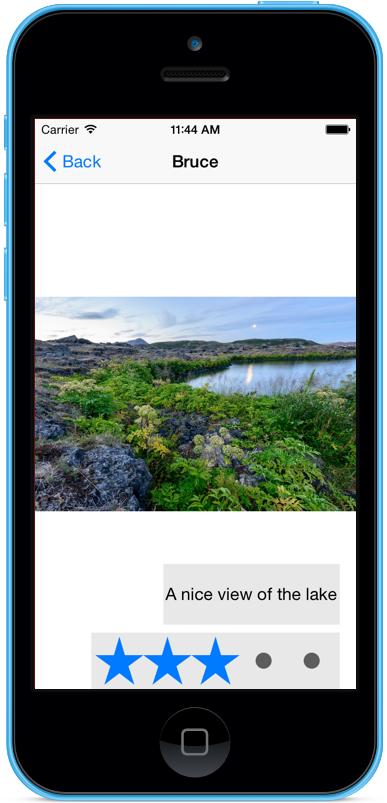
Using The App
Instructions
- Note1
- Note2
Setting Up Organizations
How to setup your organization:
- User Invite
- User Roles
- Networks
Creating Zones
Creating the Hierarchy Steps:
- Creating the Hierarchy
Adding Devices
Adding Devices:
- Adding Lights
- Adding a Switch
- Adding Sensors
- Adding a Gateway
Controlling Lights
Controlling Lights:
- Dimming
- Color Tuning
- Quick Actions
Advanced Configuration
Advanced Configuration:
- Trim
- Vacancy Timeout
- Hierarchy Security
- Streamlined View
Managing Scenes
Managing Scenes
- Switch Scenes
- Saving Scenes
- Editing Scenes
Automation and Schedules
Automation and Schedules
- Local Schedules
- Remote Schedules
- Sensor Automation
Configuring Sensors
Configuring Sensors:
- Vacancy
- Daylight Harvesting
Using a Gateway
Using a Gateway:
- WebApp
- Energy Monitoring
- BACnet Integration
- Etc.
Support
Tips and Tricks
- Tip1
- Tip2
- Tip3
Troubleshooting
- Error1
- Solution
- Error2
- Solution
- Error3
- Solution
FAQ
- Question1
- Answer
- Question2
- Answer
- Question3
- Answer
